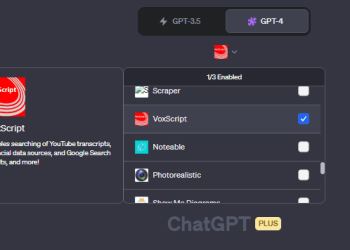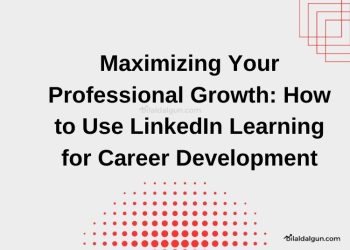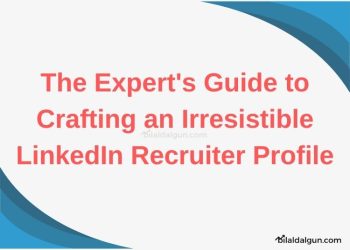In today’s digital age, showcasing your professional portfolio is vital to stay ahead in the job market. LinkedIn is a great platform to showcase your professional accomplishments and projects, making it a crucial platform for job seekers and professionals. In this article, we’ll guide you on how to add a portfolio to LinkedIn to enhance your professional profile and attract potential employers.
Understanding LinkedIn’s Portfolio Feature
LinkedIn’s portfolio feature enables users to showcase their work, projects, and achievements. This feature allows you to showcase images, videos, documents, and presentations. By using this feature, you can display your skills and expertise, which can help you stand out from other job applicants.
Step-by-Step Guide to Adding a Portfolio to Your LinkedIn Profile
Follow these simple steps to add a portfolio to your LinkedIn profile:
Step 1: Log into your LinkedIn account
The first step is to log in to your LinkedIn account. If you do not have an account, create one.
Step 2: Click on your profile picture and select “View profile”
Once you have logged in, click on your profile picture located at the top right corner of the page. A drop-down menu will appear. Click on “View profile.”
Step 3: Click on the “+” icon
Scroll down to the “Featured” section and click on the “+” icon.
Step 4: Choose the type of content you want to add
Select the type of content you want to add, such as documents, images, links, videos, or presentations.
Step 5: Upload your content
Upload your content by either selecting files from your device or by adding a link.
Step 6: Add a title and description
Add a title and description to your portfolio to give context and help users understand the work.
Step 7: Save and publish
Once you have added your content, click on “Save” and “Publish” to make it visible on your profile.
Tips for Creating an Effective Portfolio
Here are some tips to create an effective portfolio that can enhance your LinkedIn profile:
1. Showcase your best work
Only add your best work to your portfolio. Including low-quality work or irrelevant content can have a negative impact on your profile.
2. Keep it organized
Organize your portfolio into relevant categories to make it easy for potential employers to navigate and understand your work.
3. Make it visually appealing
Use high-quality images, videos, and presentations to make your portfolio visually appealing and engaging.
4. Customize the portfolio for different job applications
Customize your portfolio according to the job you’re applying for. Highlight the work that is most relevant to the job position.
5. Update regularly
Keep your portfolio up to date with your latest work and projects. This can show your commitment to your profession and keep your profile fresh.
Adding a portfolio to your LinkedIn profile can enhance your professional profile and make you stand out from other job applicants. By following these simple steps, you can easily add a portfolio to your LinkedIn profile and showcase your skills and accomplishments. Remember to keep your portfolio organized, visually appealing, and up to date to attract potential employers.